Table of Contents
A 3D printer can be an excellent investment, depending on whether you want to use it for making money or for fun. Is it worthwhile to find the most affordable and reliable 3D printer on the market today? I’m glad to inform you that you’ve come to the right place if that’s what you’re looking for. It is the aim of this article to give you an overview of some of the most popular budget 3D printers that are currently available on the market which are priced less than £200, £500, and £1000 and offer a wide range of types and features.
There are a few things that must be taken into consideration when printing 3D objects, compared to printing on regular paper. It might take up to an hour for even the smallest of objects to come out of the printer. There is also no guarantee that things will run smoothly every time, either. There are several problems that could occur if your printer is of poor quality. For example, the filament might not adhere well in places that should be adhered correctly. The entire 3D model might collapse halfway through the printing process if your printer is of poor quality. In order to find the right 3D printer for your needs, look for one that you can trust and rely on. Before making a purchase, you can always check customer reviews on the web if there’s anything specific you want to know about the product before making a purchase.
1-BIQU B1

1. Biqu B1 Best Budget 3D Printer
By Biqu Lowest Price: Banggood £201.96
BIQU B1 FDM 3D Printer 235 x 235 x 270mm TFT35 V3.0 Two Working Modes Touch Screen with Removable...out of stockas of April 15, 2024 10:34 pmAmazon.comBIQU B1 All Metal FDM 3D Printer 32Bit Motherboard Filament Detection Magnetic Plate Impresora 3d...$252.96$372.00out of stockAliexpressGENERAL SPECIFICATIONS
- Technology: Fused deposition modeling (FDM)
- Year: 2020
- Assembly: Partially assembled
- Mechanical arrangement: Cartesian-XZ-head
- Manufacturer: Biqu
3D PRINTER PROPERTIES
- Build volume: 235 x 235 x 270 mm
- Feeder system: Bowden drive
- Print head: Single nozzle
- Nozzle size: 0.4 mm
- Max. hot end temperature: 260 ℃
- Max. heated bed temperature: 100 ℃
- Print bed material: Steel
- Frame: Aluminum
- Bed leveling: Manual
- Connectivity: MicroSD card, USB
- Print recovery: Yes
- Filament sensor: Yes
- Camera: No
MATERIALS
- Filament diameter: 1.75 mm
- Third-party filament: Yes
- Filament materials: Consumer materials (PLA, ABS, PETG, Flexibles)
SOFTWARE
- Recommended slicer: Cura, Simplify3D, Repetier-Host
- Operating system: Windows, Mac OSX, Linux
- File types: STL, OBJ, AMF
DIMENSIONS AND WEIGHT
- Frame dimensions: 412 x 492 x 402 mm
- Weight: 8 kg
Description
Our number one pick for the top ten Budget 3D printers under £350 is the Biqu B1. It can be categorised as one of the best desktop 3D printers for sale in the budget 3D printers category. With a medium build volume, a volcano type nozzle and a stylish look with RGB Lights it will light your 3D prints up while printing, the Biqu B1 3D printer dominates the rankings by some distance. You can print, tweak and enjoy the amazing features of this cheap 3D printer.
Pros
- Formidable build volume
- Volcano type extruder that gives immaculate results
- Hosts a large variety of filament types
- High printing speed
- Heated print bed
- Finished pink or black colour scheme,
- Packed with many features
- Ultra fine detail prints
Cons
- Not a quick changeover to BLTouch Probe Sensor
- No enclosure for ABS/Nylon filament printing
Who Should Use?
With its great finished look, a decent build volume and many features that you will enjoy using, The Biqu B1 is a fancy 3D printer option for hobbyists, students, and beginners in the 3D printing realm.
Biqu B1 3D Prints
What is the primary reason I chose the Biqu B1 as my Best budget 3D printer, that’s simple print quality? With an outstanding balance of print speed and print quality, you can achieve some detailed 3d prints. Lyn Stewart painted this model, as you can see there minimal post processing needed, just a little on female pennywise face.
The Designer of this 3D Model is Michel B Rodrigues a really talented 3D model creator.
2-Geeetech A10M
 2. Geeetech A10M
2. Geeetech A10Mby Geeetech Price: $330 (Amazon)
Specs
- Print Technology: Fused Deposition Modelling
- Extruder Quantity: Double two in one out
- Filament Types: PLA, ABS, Flexible PLA, HIPS, WOOD, PVA
- Nozzle/Filament Dia:.4mm/1.75mm
- Layer Resolution: 100 – 400 microns
- Max Printing Speed: 180 mm /sec
- Build Volume: 220 mm x 220 mm x 260 mm
- Connectivity: SD Card, USB
Description
When it comes to building volumes, the Geeetech A10 has taken it very seriously in comparison to Tevo and Creality Ender 3 series. Geeetech A10M also features a “super” bed as compared to the Anycubic’s “ultrabed” feature. Also, the printer comes in the semi-assembled form and takes hardly 30 minutes to get into print-ready condition. Overall, it can be categorized as a wonderful cheap 3D printer. Do you want to print in two colors this does it, and good.
Pros
- Formidable build volume
- The “super” print bed
- Excellent adhesion on the base plate
- Easy to assemble
- Easy to use
- Dual Colour
Cons
- Manual calibration
- The user manual is a bit complex
Who Should Use?
The extremely low priced printer is ideally suited for beginners and hobbyists who want to get hands-on with the 3D printing technology.
3-Ender 3 PRO
 3. Creality ENDER 3 PRO
3. Creality ENDER 3 PROby Comgrow Price: $259 (Amazon)
Specs
- Print Technology: Fused Deposition Modelling
- Extruder Quantity: Single
- Filament Types: PLA, ABS, PTU, Wood
- Nozzle/Filament Dia:.4mm/1.75mm
- Layer Resolution: 100 – 400 microns
- Max Printing Speed: 180 mm /sec (works best at 60 mm/s)
- Build Volume: 220 mm x 220 mm x 250 mm
- Connectivity: SD Card, USB
Description
Creality Ender 3 Pro, one of the best 3D printer in the budget printers category is up next. The printer is an upgraded version of the popular Creality Ender 3 printer with much-improved reliability and features. It has an aluminium frame, a feature that its predecessor versions were mainly lacking. Comparatively, this printer has a moderate build volume. Though one point to consider is that the printer comes in a semi-assembled kit and needs to be assembled before use. Also, this printer allows fairly easy and quick removal of printed work, thanks to the addition of the C-Magnetic build surface plate. Overall the Ender 3 Pro is one of the best cheap 3D printers for sale to start your 3D printing hobby.
Pros
- The c-magnetic build plate surface
- Strong structure
- Substantial build volume in its category
- Accommodates flexible filaments
- Upgradable
- Power recovery feature
Cons
- Complex print bed leveling
- Additional adhesion material might be required
- Brittle filament has been reported by a few users
Who Should Use?
The Creality Ender Pro 3 is recommended for beginners, hobbyists, and educationists.
4-Monoprice Maker
 4. Monoprice Maker Select Plus
4. Monoprice Maker Select Plusby Monoprice Price: $239 (Amazon)
Specs
- Print Technology: Fused Deposition Modelling
- Extruder Quantity: Single
- Filament Types: PLA, ABS, Exotics
- Nozzle/Filament Dia: 4mm/1.75mm
- Layer Resolution: 100 microns
- Max Printing Speed: 10 – 70 mm /sec
- Build Volume: 200 mm x 200 mm x 180 mm
- Connectivity: SD Card, USB, Wi-Fi
Description
The Maker Select Plus is an evolutionary variant of the Monoprice Maker Select V2 desktop 3D printer. Over the years Monoprice has greatly improved its 3D printing technology and has given us some of the best cheap 3D printers for sale in the market. Monoprice Select Plus also categorizes as an ultra-low budget 3D printer that comes semi-assembled from the manufacturer and can be set-up within half-an-hour. In the technical aspect, the printer has a heated bed that provides great results when printing high-temperature materials. Overall, the Monoprice Select Plus is an ideal printer for tinkerers who do have a basic know-how of the 3D printing technology and want to experiment with their 3D printing skills.
Pros
- Easy to set-up
- Large build volume
- Semi-assembled
- Open filament system
- Heated build plate
- Support multiple filaments like PLA and ABS
- Easy user interface
Cons
- Modifications are complex
- Customer support is not very reliable
Who Should Use?
The printer requires quite a lot of adjustments to streamline the printing operation, as such it is a great option for tinkerers, but learners can also learn a lot form its amazing features.
5-Monoprice Mini Delta
 5. Monoprice mini delta 3D Printer
5. Monoprice mini delta 3D Printerby MONOPRICE Price: $160 (Amazon)
Specs
- Print Technology: Fused Deposition Modelling
- Extruder Quantity: Single
- Filament Types: PLA, ABS, PETG, Wood
- Nozzle/Filament Dia: 4mm/1.75mm
- Layer Resolution: 50 microns
- Max Printing Speed:150 mm /sec
- Build Volume: 110 mm x 110 mm x 120 mm
- Connectivity: SD Card, USB, Wi-Fi
Description
When we say this is a mini 3D printer, we mean it. With only a height of 15,” the cheap 3D printer is easily portable and compact. Further, an interesting point about the printer is its printing process that is different from other 3D printers available in the market. The printer uses Delta printing technology as compared to the Cartesian system available in other 3D printers.
The printer is ideally suited to build minute models to ultimate perfection. Also, the delta printing process has certain advantages over the Cartesian system; for instance, it has a circular print bed that gives you the ease to move the printer around with you. Furthermore, the delta printer has an auto-calibration, a heated bed and Wi-Fi connectivity and all of this at just $ 160. Also, it can be categorized as one of the cheapest desktop 3D printers in the market
Pros
- Comes preassembled from the store
- Auto-calibration
- Heated print bed
- Wireless connectivity
- Good customer support
Cons
- Tiny build
- Can get complex to use
Who Should Use?
Compact, light-weight and ridiculously affordable, all the features make Monoprice Delta an ideal printer for beginners, hobbyists, and students.
6-Anycubic i3 Mega
 6. Anycubic i3 MEGA
6. Anycubic i3 MEGAby Anycubic Price: $299 (AnyCubic Website)
Specs:
- Print Technology: Fused Deposition Modelling
- Extruder Quantity: Single
- Filament Types: PLA, ABS, Exotics
- Nozzle/Filament Dia: 4mm/1.75mm
- Layer Resolution: 50 – 300 microns
- Max Printing Speed: 20-100 mm /sec
- Build Volume: 210 x 210 x 205 mm2
- Connectivity: SD Card, USB port
Description
Anycubic i3 Mega is one of the best desktop 3D printers that you can get in the market. The printer provides a substantial build volume with an iconic “Ultrabase” adhesive heated bed. Furthermore, the printer is best suited for PLA printing tasks. All of these amazing features are available for a small price of $ 250 – 350 (prices are subject to variations). Furthermore, the iconic i3 Mega has served as a role model for many of its clones and copies that are now trending in the market with different names. But the original can never be beaten, and thus the i3 Mega is still the best cheap 3D printer among all its copies.
Pros
- High print quality
- Adaptable to multiple materials
- Supported by thorough documentation
- “Ultrabase” heated bed
- Strong frame
- Responsive user interface
Cons
- Noisy fellow
- Semi-auto leveling
- Not open to many upgrades
Who Should Use?
Best suited for beginner to intermediate level users.
7-QIDI-ONE2
 7. QIDI X-ONE2 3D Printer
7. QIDI X-ONE2 3D Printerby MONOPRICE Price: $298 (Amazon)
Specs
- Print Technology: Fused Deposition Modelling
- Extruder Quantity: Single
- Filament Types: PLA, ABS (others after little tweaking)
- Nozzle/Filament Dia: 4mm/1.75mm
- Layer Resolution: 100 microns
- Max Printing Speed: 30-150 mm /sec
- Build Volume: 145 mm x 145 mm x 145 mm
- Connectivity: SD Card (Mac + Windows 64bit supported)
Description
Qidi X-one 2 is the next version in the line of the X-one printer. It is a great plug-n-play option for the beginners to get hands-on experience with their first 3D printer. The printer features a touch-based LCD screen which makes it extremely easy to use. Overall, it is a great machine for the low price it comes at and provides a great opportunity for beginners to start learning on cheap 3D printers.
Pros
- Sturdy metallic frame
- Easy to use with LCD interface
- Print resume function is available
- Easy to level the build platform
Cons
- Small Build Volume
- Documentation can get complex
- Adhesion issues are reported by many users
Who Should Use?
An ideal printer for newbies who are discovering the 3D printing realm.
8-Flashforge Finder
 8. Flashforge Finder 3D Printer
8. Flashforge Finder 3D Printer by Flashforge Price: $299 (Amazon)
Specs
- Print Technology: Fused Filament Fabrication
- Extruder Quantity: Single
- Filament Types: PLA
- Nozzle/Filament Dia: 4mm/1.75mm
- Layer Resolution: 100 – 500 microns
- Max Printing Speed: 40-200 mm /sec
- Build Volume: 140 mm x 210 mm x 205 mm
- Connectivity: SD Card, USB port, USB Stick
Description
Flash forge finder can be seen as one of the most basic cheap 3D printers for sale in the market. In case you are a newbie and want to get hands-on with the 3D printing technology then Flash forge finder is the best solution for you. But of course, the high price at which the printer is being offered makes it one of the most loved 3d printers by the beginners.
Pros
- Smart, Simple, and easy to use
- Wi-fi enabled
- The auto-leveling function makes the leveling easier
- Easy set-up
Cons:
- Moderate Build Volume
- No heated printer bed
- Limited to only one filament type
- People have complained about the quality of Wi-Fi
Who Should Use?
As it is straightforward to use and has minimal features, the printer is ideal for beginners and new hobbyists.
9-Monoprice MP Select Mini V2
 9. Monoprice MP Select Mini V2
9. Monoprice MP Select Mini V2by Monoprice Price: $194 (Amazon)
Specs
- Print Technology: Fused Deposition Modelling
- Extruder Quantity: Single
- Filament: PLA
- Nozzle/Filament Dia:4mm/1.75mm
- Layer Resolution:100 microns
- Max Printing Speed: 55 mm /sec
- Build Volume: 120 mm x 120 mm x 120 mm
- Connectivity: SD Card, USB port, Wi-Fi
Description
Monoprice MP Select Mini V2 is the improved version of the Monoprice MP Select Mini V1 version. The printer is considered to be one of the best cheap 3D printers available in the market. Though the printer has many drawbacks it’s little cost makes it an ideal choice for beginners and hobbyists.
V2 version has seen substantial improvements in designs and features including two colored option, better cooling design, a new build surface with extra insulation below the plate, all-metal hotend incorporated and a more comfortable user interface that is more responsive than its predecessor.
Pros
- Solid design
- Great results at low-speed printing
- Upgradable
- In-built cooling fan
- LCD control with an easy interface
Cons
- Complex calibration
- Not suitable for high print speeds
- Hotend temperature flickers
- Intermittent Wi-Fi connection
Who Should Use?
Simple design, easy set-up, and an amazing price, ideally suited for beginners and hobbyists.
10-da Vinci 1.0 PRO
 10. XYZ PRINTING da VINCI 1.0 Pro
10. XYZ PRINTING da VINCI 1.0 Proby XYZ PRINTING Price: $320 (Amazon)
Specs
- Print Technology: Fused Deposition Modelling
- Extruder Quantity: Single
- Filament Types: PLA, ABS
- Nozzle/Filament Dia: 4mm/1.75mm
- Layer Resolution: 200 microns
- Max Printing Speed: 20-60 mm /sec
- Build Volume: 200 mm x 200 mm x 200 mm
- Connectivity: SD Card, USB, Wi-Fi
Description
The XYZprinting Da Vinci 1.0 Pro is one of the best budget 3D printers to keep at your school. The printer has a massive build volume of 200 mm x 200 mm x 200 mm as compared to its category. Supported by an easy-to-use LCD interface the printer is easy to set-up and use for newbies. Although the print speed is slow and users have complained of facing printing issues above a print speed of 70 mm/sec. Overall, it is a great 3D printer for newbies and hobbyists who want to get a taste of the 3D printing technology.
Pros:
- Large build volume
- Comes pre-assembled
- Open filament system
- Heated build plate
- Support multiple filaments like PLA and ABS
- Easy user interface
Cons
- Lacks spool holder for 3rd party filaments
- Customer service is unreliable
- Software functions are limited
Who Should Use?
An ideal printer for your school where you can give your students new projects on 3D printing.
Now talking about tevo have you see their Tevo tarantula Pro, check it out.











 2. Geeetech A10M
2. Geeetech A10M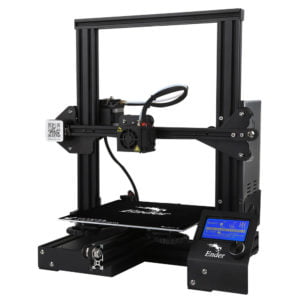 3. Creality ENDER 3 PRO
3. Creality ENDER 3 PRO 4. Monoprice Maker Select Plus
4. Monoprice Maker Select Plus 5. Monoprice mini delta 3D Printer
5. Monoprice mini delta 3D Printer 6. Anycubic i3 MEGA
6. Anycubic i3 MEGA 7. QIDI X-ONE2 3D Printer
7. QIDI X-ONE2 3D Printer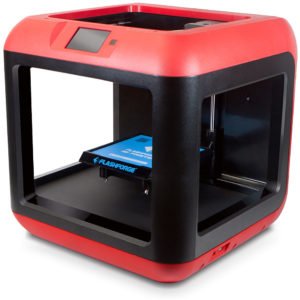 8. Flashforge Finder 3D Printer
8. Flashforge Finder 3D Printer  9. Monoprice MP Select Mini V2
9. Monoprice MP Select Mini V2 10. XYZ PRINTING da VINCI 1.0 Pro
10. XYZ PRINTING da VINCI 1.0 Pro