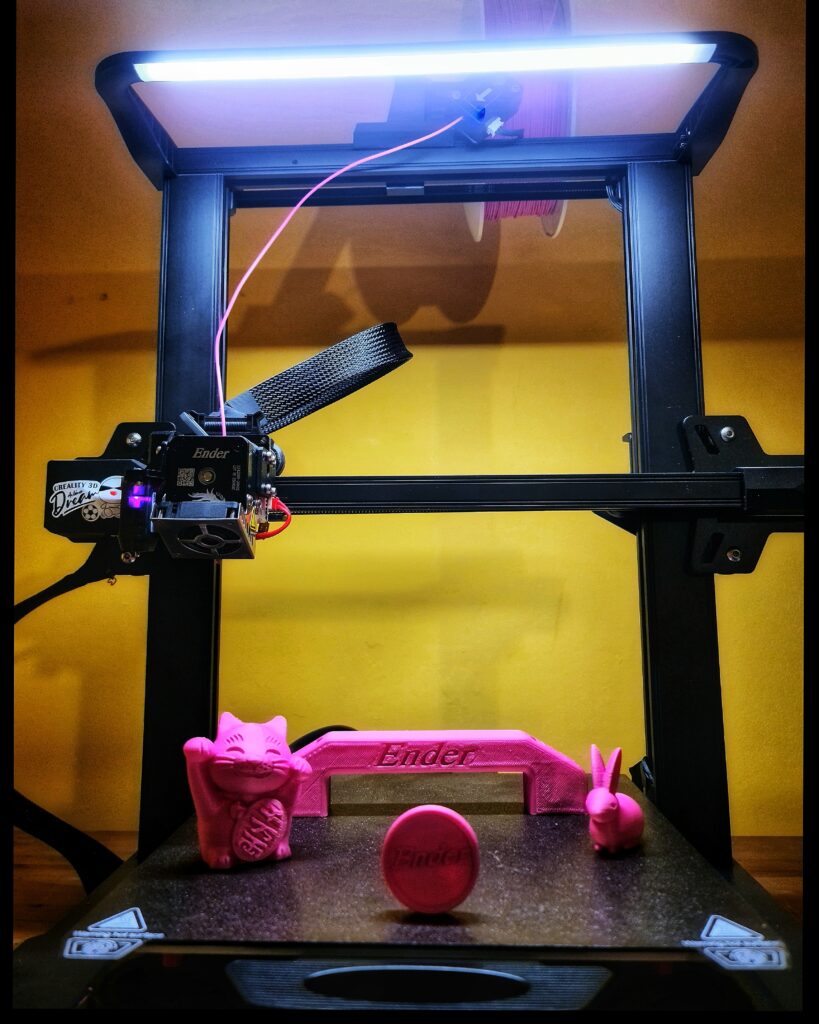Table of Contents
If you prefer direct extruders that can unlock more filament possibilities and want to take your 3D printing experience to the next level, the Ender 3 S1 series (Ender 3 S1 3D printer, Creality Ender 3 S1 PRO, Ender 3 S1 Plus 3D printer) may be your favorite.
Flash SALE:
Buy from: Geekbuying £363.65 GRAB THIS OFFER WHILE IT LASTS!!! – Link
Creality Ender 3 S1 PRO 3D Printer Review
As of now, the Neo series with bowden extruder and S1 series with direct extruder form the latest Ender 3 fleet. If you have difficulty deciding which series to choose, just keep in mind that the main differences between the Neo and S1 series are extruder type and price. If you prefer a budget 3D printer with a bowden extruder that is easy to maintain, the Neo series is the right one for you. The S1 series is worth considering if you want to pursue high quality 3D printing with a bigger range of materials to use and prefer a direct extruder.
Ender 3 S1 PRO Technical Specifications
In this section of our guide, you will find a lot of information that will help you make an informed decision about the Ender 3 S1 PRO 3D printer, which you need to know before you make a decision to buy it.
General Specifications
| Technology: Fused deposition modeling (FDM) | Year: 2022 | Manufacturer: Creality |
| Assembly: Semi-assembled mechanical | Arrangement: Cartesian XZ head | Build volume: 220 x 220 x 270 mm |
3D Printer Properties
| Slice layer height: 0.05 to 0.35 mm | Max. hot end temperature: 300 ℃ | Print bed material: PEI-coated spring steel sheet |
| Feeder system: Direct | Max. heated bed temperature: 100 ℃ | Frame: Aluminum |
| Print head: Single nozzle | Nozzle size: 0.4 mm | Bed leveling: Automatic |
| Display: 4.3-inch color screen | Connectivity: SD card, USB-C | Print recovery: Yes |
| Filament sensor: Yes | Camera: No | Printing speed: upto 150mm/s |
Materials
| Filament diameter: 1.75 mm | Third party 3D printer filament: Yes | Filament materials: PLA, ABS, PETG, Flexibles, Carbon Fiber, Nylon, ASA |
Software
| Recommended slicer: Creality Slicer, Cura, Simplify3D, Repetier-Host | Operating system: Windows XP, Vista, 7,10, Mac OSX, Linux | File types: STL, OBJ, AMF |
Dimensions And Weight
| Frame dimensions: 490 x 455 x 625 mm | Weight: 8.6 kg |
Ender 3 S1 PRO 3D Printer Features
The next step is to take a closer look at a few of the amazing features that can be found on the Creality Ender 3 S1 PRO and see exactly how these features can make your life a lot easier and more enjoyable once you get the hang of it.
LED Light Bar
On the Creality Ender 3 S1 PRO, you will find a lot of convenience feature that are designed to make your life easier. At the top of the frame, there is an LED light bar that lights up your print bed. In addition, there is a handle that makes it easy to move the heated bed without leaving fingerprints on the surface. A sensible size for the SD card input allows you to stay sane while being able to use a full-size SD card. As if that wasn’t enough, the slightly wider tool drawer gives you a bit more space to keep tools in the drawer.
Full Metal Dual Gear Direct Extruder
As tested on the Ender 3 S1, the Sprite direct extruder was excellent and impressed us. The “standard” Sprite on the S1 has a featherlight weight of 210 g, but it piles on the pounds for the S1 Pro.
Creality states the S1 Pro’s Sprite’s weight is 334 g, a 59% increase on the standard Sprite. If we increased our weight by 59%, we’d be considered a medical liability. It’s not good for us, and it potentially isn’t good for print quality either. Extra mass means more inertia to overcome in changes of direction. Motion systems with too much give in them will transfer this to the print as ringing (also known as ghosting).
In its defense, it’s now an all-metal hotend, so all that extra metal naturally adds grams. With a pushing force of 80 N, at the very least, it should prove a sturdy source of filament for melting, even the trickier materials.
Dual Z-axes
In addition to providing additional stability, a synchronized dual-driven Z-axis should also help maintain the quality of the print throughout the peak of the print volume. With a heftier extruder now present, it might be more valuable than ever before.
CR Touch Auto Leveling
Creality’s own CR touch automatic bed leveling system is incorporated into the S1 PRO 3D printer to level the bed automatically. In this clever gadget, a metal probe is inserted into the print bed of the S1 Pro at 16 predefined places. This is to check for any unevenness that it encounters on the way as it probes its way around it. Regarding the S1 Pro, the CR Touch should perform consistently and with no issues, since that is what one would expect from such a device.
4.3-inch Colour Ul
It has been upgraded to a touchscreen, which the S1 didn’t have, which makes the S1 Pro a much better device. In short, you won’t find a rotary knob here, just a big display with a gleaming surface. There are also now nine different languages available in the software, not just the Chinese and English that were provided in the S1 version. You now have the option of adding further languages like German, Spanish, French, Italian, Portuguese, Russian, or Turkish.
32 Bit Silent MainBoard
It is likely that the CR-FDM-v2.4.S1_v301 mainboard in the Creality S1 Pro will be the same 32-bit mainboard that was found in the standard Creality S1.
300°C High-temp Nozzle
The brand new nozzle made of brass can stand up to 300°C printing temperature, and it is compatible with multiple filaments, such as PLA, ABS, PVA, Wood, TPU, PETG, and PA, providing more possibilities for creation.
Ender 3 S1 Pro Unboxing
Upon receiving the printer, it comes well packaged and will require some basic assembly before it can be used. Besides being packaged individually, they clearly identify the bolts with their sizes in their respective bags, which is a pleasant touch.
This machine comes with an adequate amount of accessories, such as a side cutter, SD card and a spare nozzle. These accessories will make it easy for you to get started.
As a handy resource, there is also a quick installation guide included as part of the package. To make the assembly process easier, you can follow the video below from Creality. If this is your first 3D printer, I think the manual will be a tad difficult to follow if you are not familiar with it.
It would make sense to check at this point to make sure nothing is loose. Using the spanner supplied with the printer, you will tighten the bed, Z-axes and print head rollers by a fraction of a turn of their eccentric nuts. Ideally, there should be no play between the wheels and none of them should have the ability to rotate independently of one another. The belt tension can be adjusted simultaneously for both the X and Y axis by using the tensioning knobs built into the machine.
Be sure that they set the power supply of the printer to the correct voltage for your country before you turn it on. They set it to 230V by default, which is the correct voltage for the UK.
After turning on the 3D printer, you need make sure that the bed is level before printing. With the help of its CR Touch probe, the printer measures 16 locations on the bed using the printer’s calibration. All in all, it takes about three minutes for the whole process to be completed. You will then need to adjust the Z-offset, which is the height of the nozzle above the bed of the printer.
3D Model Test Prints
For the time being, I will only be able to test ABS, PETG, TPU, WOOD and PLA since I do not have any other materials such as Nylon that I can use.
Fiberlogy FiberSatin Pink Filament PLA 3D Prints
SD Card Demo 3D Prints
These 3D prints are from the SD card that comes with the Creality Ender 3 S1 PRO, first impressions are that it works well out of the box, using Creality’s pre-sliced slicer profile for the S1 PRO 3D printer. There were several issues with supports failing, stringing, and under extrusion. But I am sure that I will be able to resolve these problems once I have tested out more with my Creality S1 PRO S3D slicer profile.
Where to Buy The Creality Ender 3 S1 Series
Creality Ender 3 S1 3D Printer
Overview:
- Build size: 220*220*270mm
- Hassle-free CR Touch Auto-leveling
- Extruder Type: “Sprite” Direct Extruder
- Screen: knob color screen
- Synchronized Dual Z-axes, High Precision Printing
- Quick Assembly, Easy to Handle
Buy from: Geekbuying £272.51 GRAB THIS OFFER WHILE IT LASTS!!! Flash Sale – Link
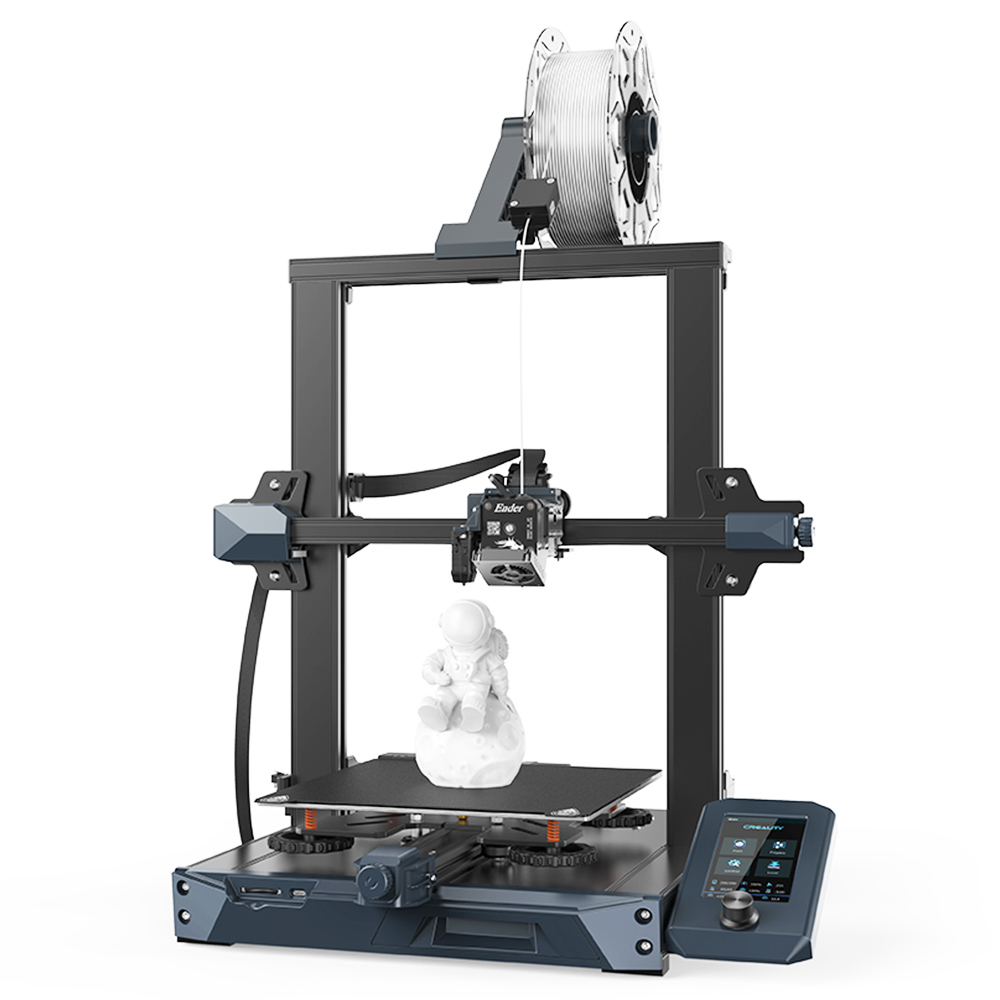
Creality Ender 3 S1 PRO
Overview:
- Up to 300℃ high-temp printing support multiple filaments
- “Sprite” full-metal dual-gear direct extruder 80N extrusion force for smooth feeding
CR-touch automatic leveling accurate and efficient - 4.3-inch LCD, brand new UI, easy to use
- 96% pre-installed six-step assembly
Buy from: Geekbuying £363.65 GRAB THIS OFFER WHILE IT LASTS!!! Flash Sale – Link
Creality Ender 3 S1 Plus 3D Printer
Overview:
- Build Volume: 300*300*300mm
- Hassle-free CR Touch Auto-leveling
- “Sprite” Full-metal Dual-gear Direct Extruder
- 4.3-inch Touch Screen, Click to Control
- Synchronized Dual Z-axes, High Precision Printing
- Quick Assembly, Easy to Handle
Buy from: Geekbuying £402 GRAB THIS OFFER WHILE IT LASTS!!! Flash Sale – Link