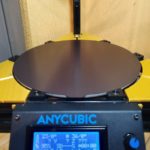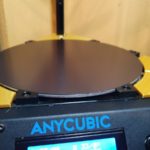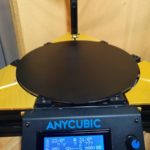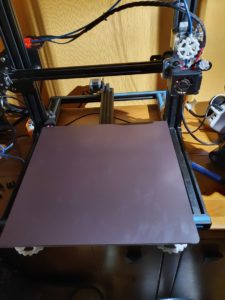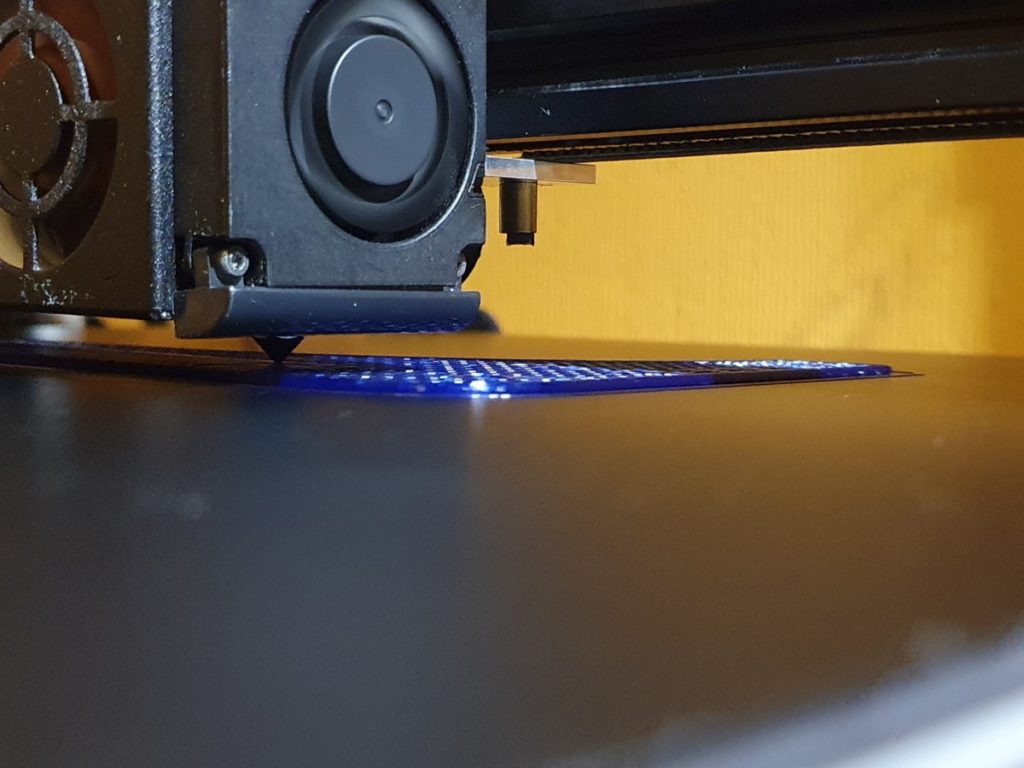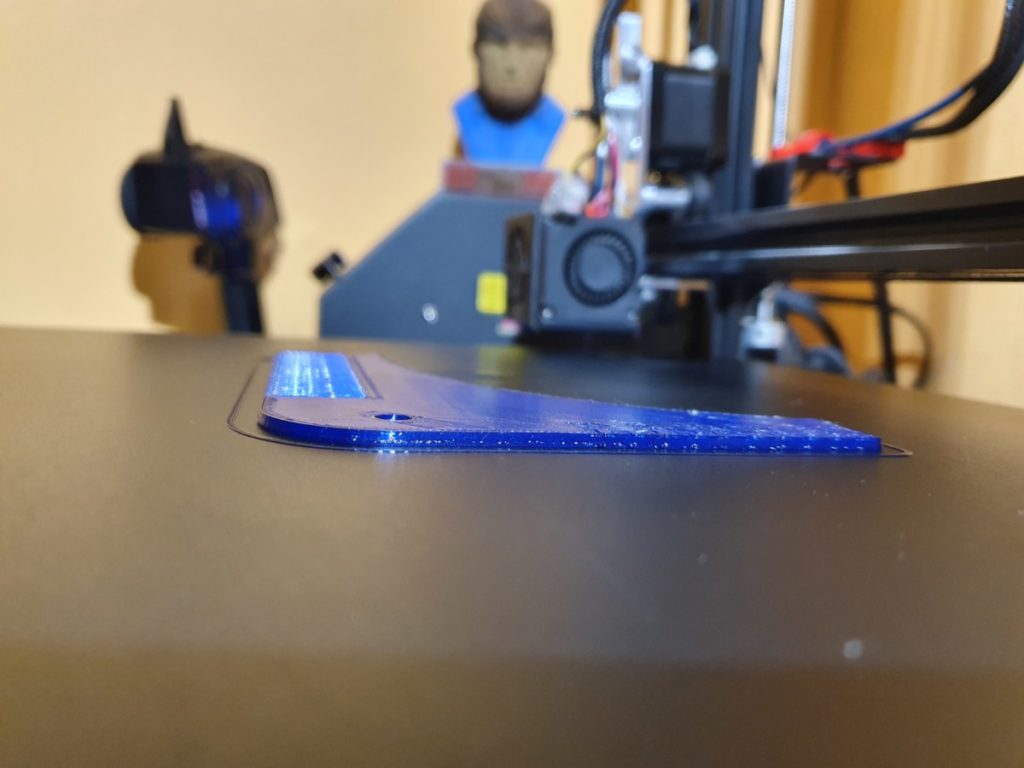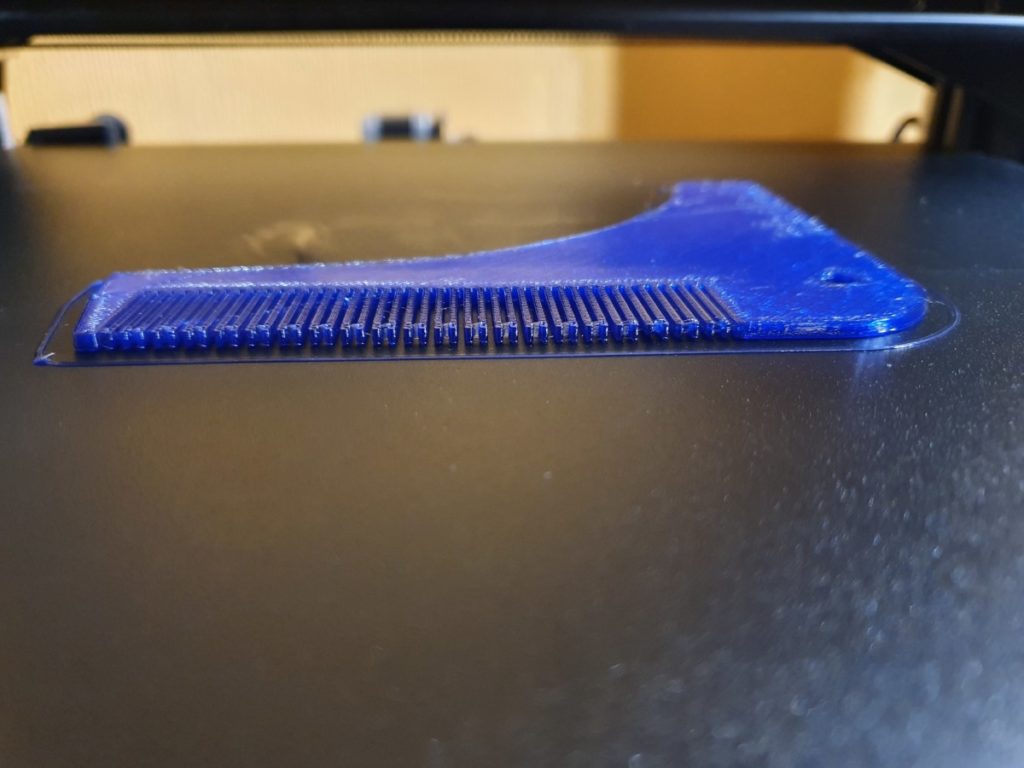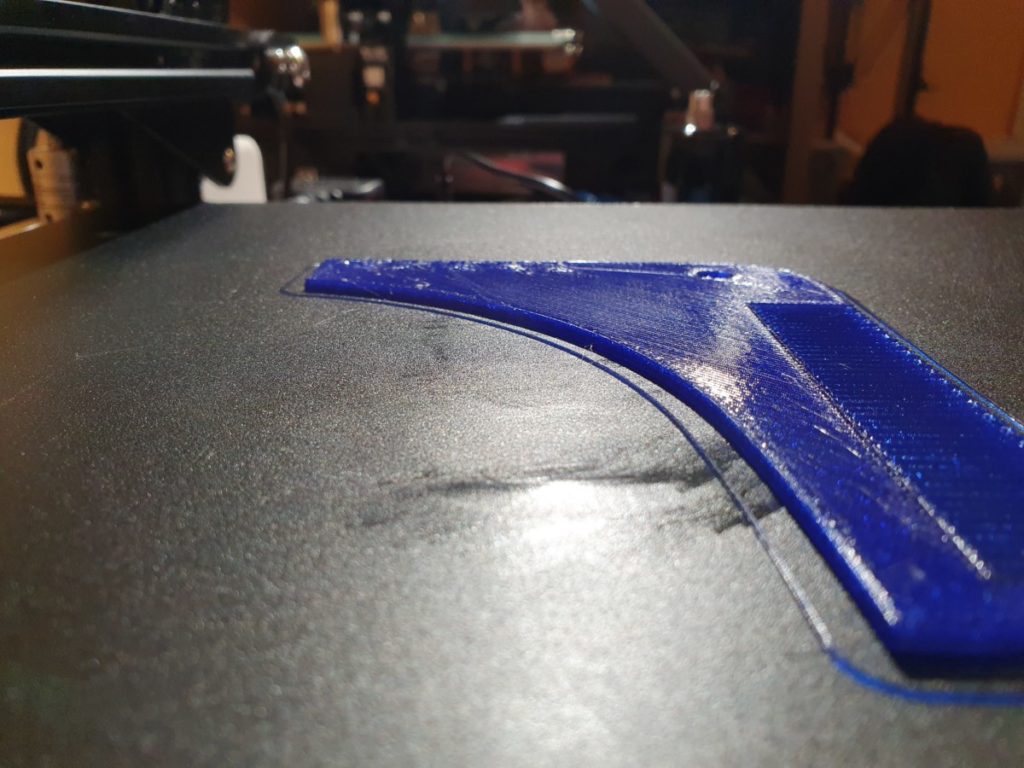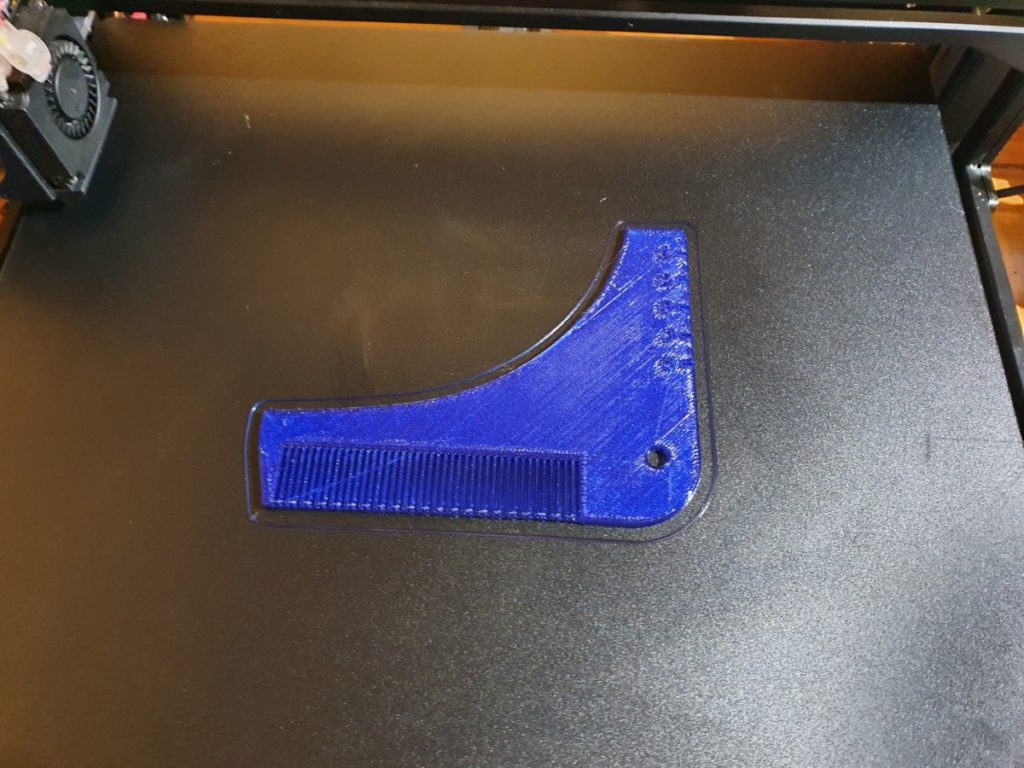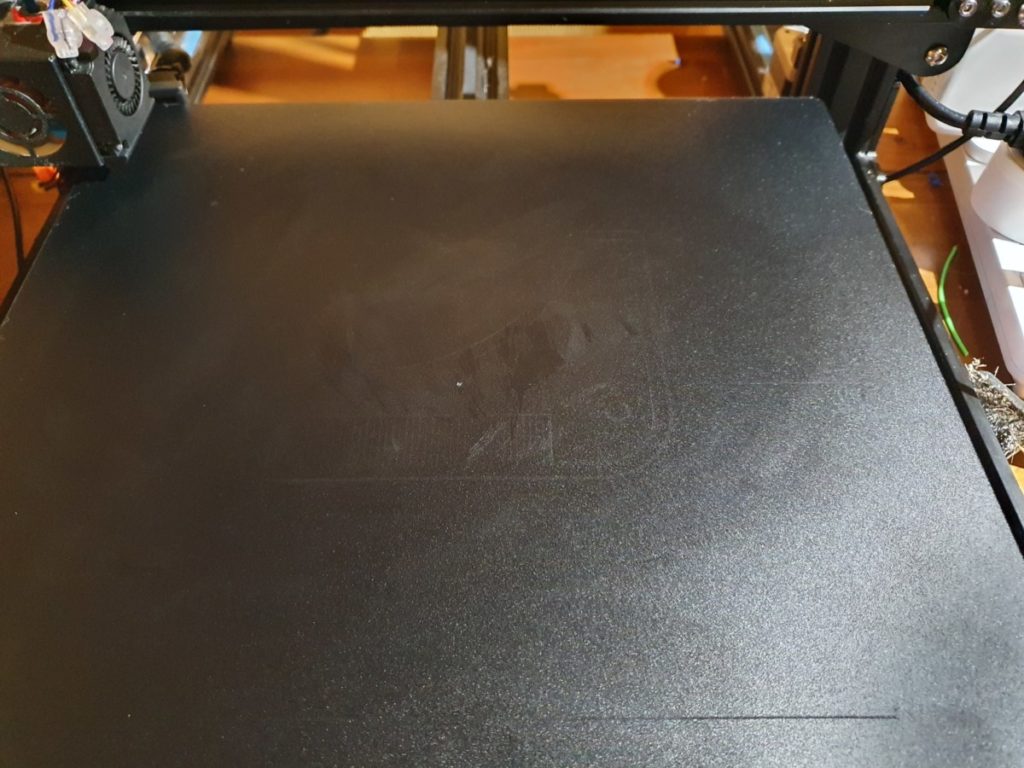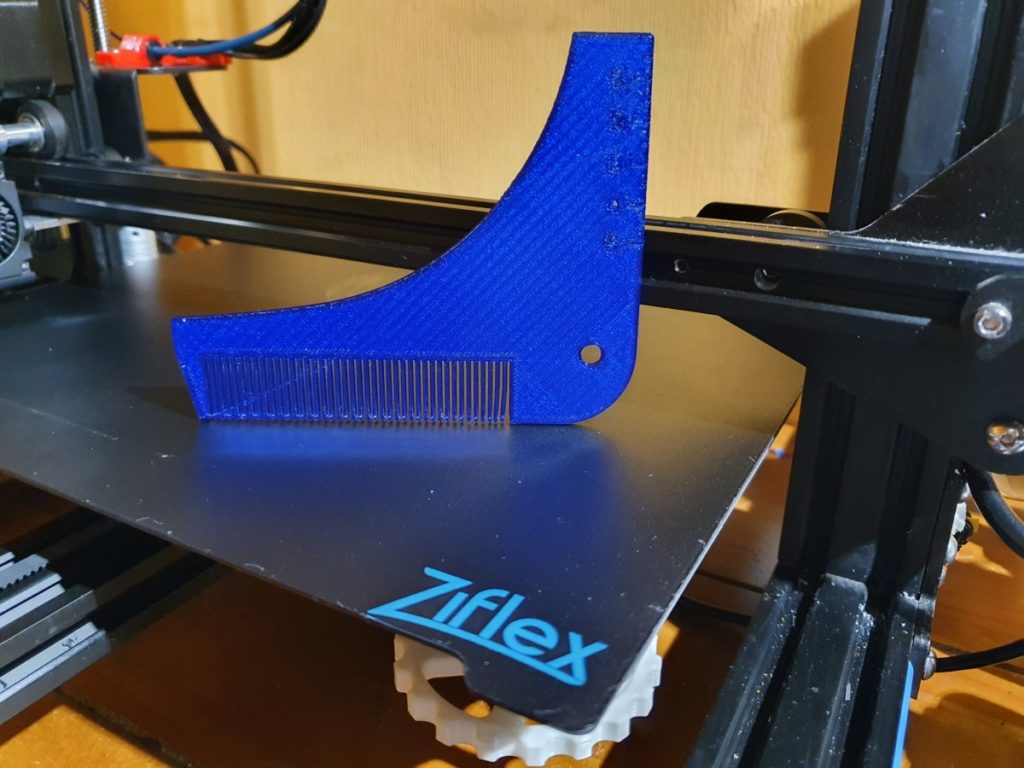Table of Contents
The last build surface I reviewed was the Eryone Maflex Build Plate. This time, I am reviewing a different type of build surface, the Ziflex by Zimple 3D. It’s a strong magnetic and flexible build surface for easy 3D print removal of all types of filament. Glue sticks, hair spray and blue tape are a thing of the past with this. I was sent one for my Creality CR10S and also my Anycubic Kossel Linear Plus…read on to find out more!
What is Ziflex?
Ziflex, the magnetic and flexible build platform, was launched in 2018. It’s is a thin, flexible and heat resistant build surface, and features a coating that can handle any material. Ziflex will be strongly attached to your printer thanks to its magnetic technology, and will be perfectly placed every time. Its incredible flexibility will allow you to easily remove any print, even the smallest one, without damaging your new build surface.
Packaging
The packaging for the Ziflex build surfaces were good. I received a huge brown cardboard envelope type package, and within this was 2 black padded envelopes containing the build surfaces for my CR10S and Anycubic Kossel Linear Plus.
What do you get?
Within the packages you will find the following:
- Build surface
- Magnetic sticker sheet
- Instructions
- Piece of paper for leveling
- Plastic card for smoothing
- Small sealed cleansing pad
- Small 3D printed block (This is used to put on the metal part of your Z limit switch to account for the thickness of the build surface. I didn’t have to use this.)
Installation
Installation of the Ziflex was pretty simple. I first started with my Kossel to get this one installed. This did mean removing my old build surface so I could apply the Ziflex directly to the metal plate. I heated up my bed to 80 degrees to help melt the glue sticking my current surface on and got my spatula underneath.. Peeling up the build surface whilst scraping the glue off worked well. Once it was removed, I got some IPA to clean the remainder off as best as I could.
I got the magnetic sticker and checked for size and it fit like a glove! Peeling off the back opposite the tab, I put it flush up against the brackets that align the bed. Pressing down on the back, I got the plastic card and smoothed the magnetic sheet out whilst pulling the rest of the sticker sheet from underneath.
At this point, we can now cut the tab off, as there is a tab on the build surface which is used to lift it off. If we left it on the magnetic sticker, it would be a little tricky to take the surface off! I used a scalpel blade to trim the tab with ease, and then once done, I applied the Ziflex surface. Thats the Kossel complete!
It is now a case of just relevelling your machine as you would normally. Nothing special needs to be done. I was disappointed to see that there was no branding on the Kossel Ziflex, however, it has been confirmed that future Kossel build surfaces will have the branding on. Hooray!
CR10S Ziflex Installation
On my CR10S, I have a mirror, so not so much work to go into this one. I took the mirror off and cleaned the metal build plate to rid of any dirt and dust, and following the same as above, I applied the magnetic sheet from the back working my way towards the front ensuring I had it all aligned. The tabs can then be cut off at the front and the build surface put on. I was actually sent a Ziflex for the CR10S Pro so it was slightly larger, however, I was able to trim this down easily for it to fit to size..
Performance
After leveling my printers, I started my first print. I needed to print some more parts for my Delage RC car, so I went with those. Unfortunately, I had the nozzle slightly too close to the bed to start with and as a result I have a kind of semi permanent print line, but this shouldn’t affect it in any way. Hopefully it will come off over time! It took me a few tries to get the babysteps to get my nozzle to the best position, hence no skirt on the 2nd part of the first picture, but all is good.
The prints held well considering they were small, and easy to remove once they had finished. The same goes for the CR10S too. This performed just as good and the prints easy to remove once finished. A quick wipe down of IPA to clean the bed, and I am ready for the next print!
For the test print on my CR10S, I am printing the Moai from Thingiverse using some Thibra Skulpt Copper Filament.
Adhesion to the build surface was great…perhaps too great! However, this is most likely down to the filament itself as its a lot softer than your usual PLA.
As you can see, this stuck well, however, with a bit of IPA and some heat, I was able to get the majority of this off. Perhaps not suitable for all filament types without some slight issues, but overall, the performance is great!
PLA Printing
Due to the previous issues with bed adhesion, I thought best to just use normal PLA, but something with a bit more surface area to see if it does stay down. I printed this Beard Shaping comb by eried from Thingiverse. The filament was some unbranded Dark Blue PLA I got from eBay.
This adhered to the bed very well with no warpage whatsoever! Once it has finished printing, the build surface was easy to remove and a quick flex, the part just came off. It did leave a mark, but like before, a wipe with some IPA sorted this out. Nice and easy and I’m impressed! See images below.
Where to buy?
The Ziflex is available to buy direct from Zimple 3D. With 40 different sizes available, you are more than likely able to find one for your printer! There is also FREE shipping worldwide, so give these a go and get the benefits for yourself!
Conclusion
To sum up, these are great quality, heavy duty build surfaces for your 3D printer. Easy to apply and they work wonders! The removable magnetic bed is a great as it helps keep your levelling stable without having the need to relevel as often. With a huge choice of sizes, to suit most, if not all 3D printers is great. Reasonably priced too, so why not give these a go!
Why not check out the Delage 15 S8 RC 3D Model Review – Wheely good fun! or Mandalorian Fanart – In Little Big Planet Style Free Download!!!! Or how about the Original Pursa SL1
If you are a manufacturer and would like your products to be reviewed, feel free to contact me!
before you buy why not check out another review from 3Dnatives